前言
在做一个日志面板时,当ListBox被装满,我们需要手动去滚动进度条,才能看到最新的信息,所以我需要让它实现自动滚动,实现并不难,最主要的其实就是拿到总行数减去1。但在WPF中一般情况下是避免直接对控件进行操作的,实现也有好几种,这里记录一下我使用Behavior实现的过程。
代码实现
CS:
public class ListBoxScrollToBottomBehavior : Behavior<ListBox>
{
protected override void OnAttached()
{
base.OnAttached();
//ICollectionView类型才有CollectionChanged事件
((ICollectionView)AssociatedObject.Items).CollectionChanged += ListBoxScrollToBottomBehavior_CollectionChanged;
}
protected override void OnDetaching()
{
base.OnDetaching();
((ICollectionView)AssociatedObject.Items).CollectionChanged -= ListBoxScrollToBottomBehavior_CollectionChanged;
}
private void ListBoxScrollToBottomBehavior_CollectionChanged(object sender, System.Collections.Specialized.NotifyCollectionChangedEventArgs e)
{
if (AssociatedObject.HasItems)
{
AssociatedObject.ScrollIntoView(AssociatedObject.Items[AssociatedObject.Items.Count - 1]);
}
}
}
XAML:
添加interactivity命名空间
xmlns:i="http://schemas.microsoft.com/expression/2010/interactivity"
在控件内部使用
<i:Interaction.Behaviors>
<behavior:ListBoxScrollToBottomBehavior />
</i:Interaction.Behaviors>
效果
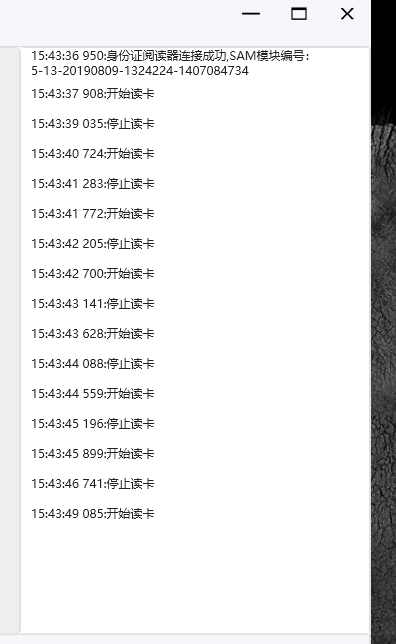
本文摘自 :https://blog.51cto.com/u

