本篇博主带来的是Kafka的Consumer API操作。
Consumer消费数据时的可靠性是很容易保证的,因为数据在Kafka中是持久化的,故不用担心数据丢失问题。
由于consumer在消费过程中可能会出现断电宕机等故障,consumer恢复后,需要从故障前的位置的继续消费,所以consumer需要实时记录自己消费到了哪个offset,以便故障恢复后继续消费。
所以offset的维护是Consumer消费数据是必须考虑的问题。
- 1. 导入依赖
<build>
<plugins>
<plugin>
<groupId>org.apache.maven.plugins</groupId>
<artifactId>maven-compiler-plugin</artifactId>
<configuration>
<source>8</source>
<target>8</target>
</configuration>
</plugin>
</plugins>
</build>
<dependencies>
<dependency>
<groupId>org.apache.kafka</groupId>
<artifactId>kafka-clients</artifactId>
<version>0.11.0.2</version>
</dependency>
</dependencies>
- 2. 编写代码
需要用到的类:
KafkaConsumer:需要创建一个消费者对象,用来消费数据
ConsumerConfig:获取所需的一系列配置参数
ConsuemrRecord:每条数据都要封装成一个ConsumerRecord对象
package com.buwenbuhuo.kafka.consumer;
import org.apache.kafka.clients.consumer.ConsumerConfig;
import org.apache.kafka.clients.consumer.ConsumerRecord;
import org.apache.kafka.clients.consumer.ConsumerRecords;
import org.apache.kafka.clients.consumer.KafkaConsumer;
import org.apache.kafka.common.serialization.StringDeserializer;
import java.util.Arrays;
import java.util.Properties;
/**
* @author 卜温不火
* @create 2020-05-06 23:22
* com.buwenbuhuo.kafka.consumer - the name of the target package where the new class or interface will be created.
* kafka0506 - the name of the current project.
*/
public class CustomConsumer {
public static void main(String[] args) {
Properties props = new Properties();
props.put(ConsumerConfig.BOOTSTRAP_SERVERS_CONFIG, "hadoop002:9092");
props.put(ConsumerConfig.KEY_DESERIALIZER_CLASS_CONFIG, StringDeserializer.class.getName());
props.put(ConsumerConfig.VALUE_DESERIALIZER_CLASS_CONFIG, StringDeserializer.class.getName());
props.put(ConsumerConfig.AUTO_OFFSET_RESET_CONFIG, "earliest");
props.put(ConsumerConfig.GROUP_ID_CONFIG, "bigData-0507");
props.put(ConsumerConfig.ENABLE_AUTO_COMMIT_CONFIG,true);
props.put(ConsumerConfig.AUTO_COMMIT_INTERVAL_MS_CONFIG,3000);
//1.创建1个消费者
KafkaConsumer<String, String> consumer = new KafkaConsumer<>(props);
consumer.subscribe(Arrays.asList("first"));
//2.调用poll
try {
while (true) {
ConsumerRecords<String, String> records = consumer.poll(100);
for (ConsumerRecord<String, String> record : records) {
System.out.println("record = " + record);
}
}
}finally {
consumer.close();
}
}
}
- 3. 结果呈现
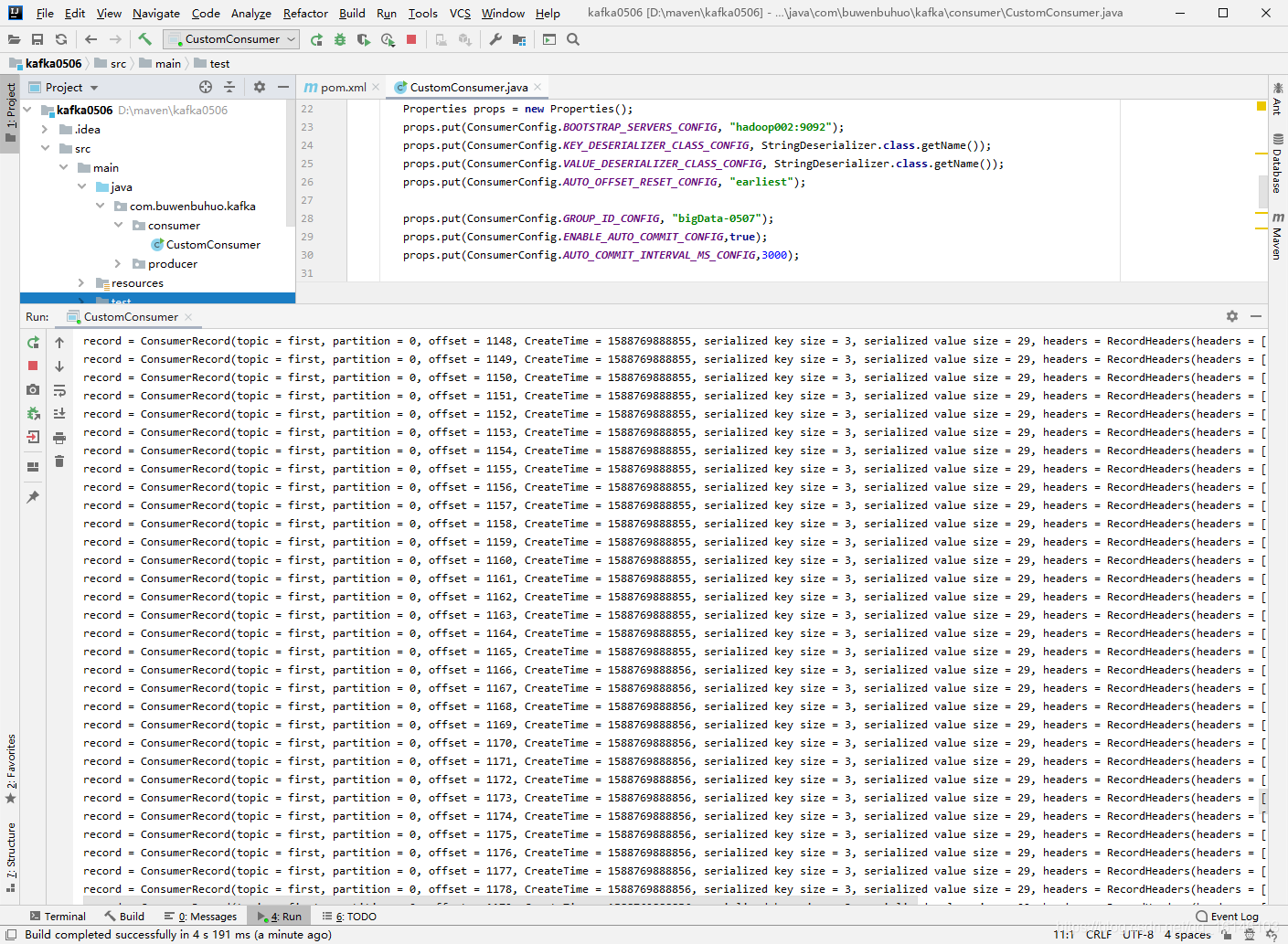
- 4. 代码分析
手动提交offset的方法有两种:分别是commitSync(同步提交)和commitAsync(异步提交)。两者的相同点是,都会将本次poll的一批数据最高的偏移量提交;不同点是,commitSync会失败重试,一直到提交成功(如果由于不可恢复原因导致,也会提交失败);而commitAsync则没有失败重试机制,故有可能提交失败。
- 5. 此为异步提交代码
package com.buwenbuhuo.kafka.consumer;
import org.apache.kafka.clients.consumer.ConsumerConfig;
import org.apache.kafka.clients.consumer.ConsumerRecord;
import org.apache.kafka.clients.consumer.ConsumerRecords;
import org.apache.kafka.clients.consumer.KafkaConsumer;
import org.apache.kafka.common.serialization.StringDeserializer;
import java.util.Arrays;
import java.util.Properties;
/**
* @author 卜温不火
* @create 2020-05-06 23:22
* com.buwenbuhuo.kafka.consumer - the name of the target package where the new class or interface will be created.
* kafka0506 - the name of the current project.
*/
public class CustomConsumer {
public static void main(String[] args) {
Properties props = new Properties();
props.put(ConsumerConfig.BOOTSTRAP_SERVERS_CONFIG, "hadoop002:9092");
props.put(ConsumerConfig.KEY_DESERIALIZER_CLASS_CONFIG, StringDeserializer.class.getName());
props.put(ConsumerConfig.VALUE_DESERIALIZER_CLASS_CONFIG, StringDeserializer.class.getName());
props.put(ConsumerConfig.AUTO_OFFSET_RESET_CONFIG, "earliest");
props.put(ConsumerConfig.GROUP_ID_CONFIG, "bigData-0507");
props.put(ConsumerConfig.ENABLE_AUTO_COMMIT_CONFIG,false);
//1.创建1个消费者
KafkaConsumer<String, String> consumer = new KafkaConsumer<>(props);
consumer.subscribe(Arrays.asList("second"));
//2.调用poll
try {
while (true) {
ConsumerRecords<String, String> records = consumer.poll(100);
for (ConsumerRecord<String, String> record : records) {
System.out.println("record = " + record);
}
// 异步提交
consumer.commitAsync();
}
}finally {
consumer.close();
}
}
}
- 6. 此为同步提交代码
package com.buwenbuhuo.kafka.consumer;
import org.apache.kafka.clients.consumer.ConsumerConfig;
import org.apache.kafka.clients.consumer.ConsumerRecord;
import org.apache.kafka.clients.consumer.ConsumerRecords;
import org.apache.kafka.clients.consumer.KafkaConsumer;
import org.apache.kafka.common.serialization.StringDeserializer;
import java.util.Arrays;
import java.util.Properties;
/**
* @author 卜温不火
* @create 2020-05-06 23:22
* com.buwenbuhuo.kafka.consumer - the name of the target package where the new class or interface will be created.
* kafka0506 - the name of the current project.
*/
public class CustomConsumer {
public static void main(String[] args) {
Properties props = new Properties();
props.put(ConsumerConfig.BOOTSTRAP_SERVERS_CONFIG, "hadoop002:9092");
props.put(ConsumerConfig.KEY_DESERIALIZER_CLASS_CONFIG, StringDeserializer.class.getName());
props.put(ConsumerConfig.VALUE_DESERIALIZER_CLASS_CONFIG, StringDeserializer.class.getName());
props.put(ConsumerConfig.AUTO_OFFSET_RESET_CONFIG, "earliest");
props.put(ConsumerConfig.GROUP_ID_CONFIG, "bigData-0507");
props.put(ConsumerConfig.ENABLE_AUTO_COMMIT_CONFIG,false);
//1.创建1个消费者
KafkaConsumer<String, String> consumer = new KafkaConsumer<>(props);
consumer.subscribe(Arrays.asList("second"));
//2.调用poll
try {
while (true) {
ConsumerRecords<String, String> records = consumer.poll(100);
for (ConsumerRecord<String, String> record : records) {
System.out.println("record = " + record);
}
// 同步提交
consumer.commitSync();
}
}finally {
consumer.close();
}
}
}
- 7. 结果图
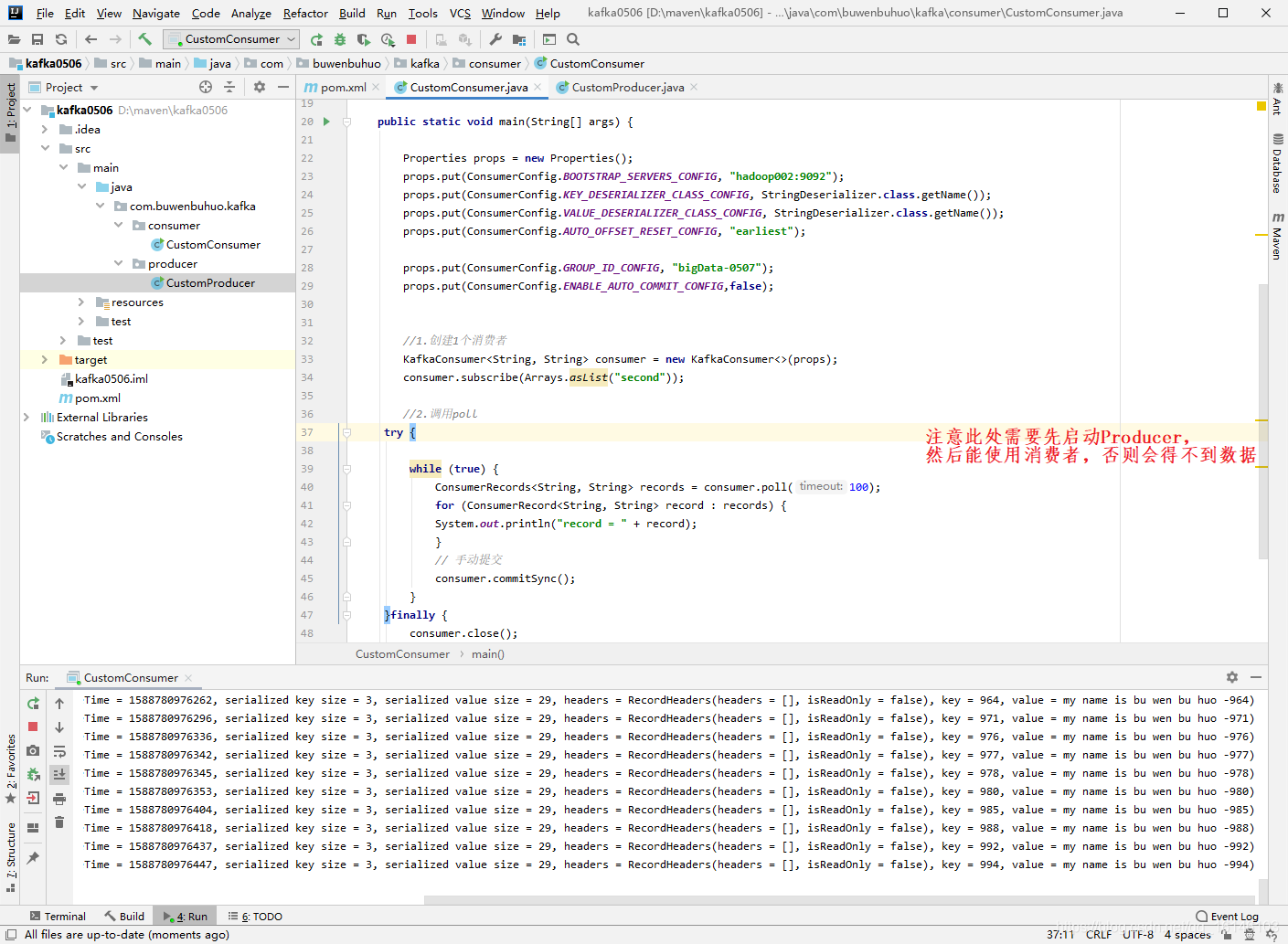
为了使我们能够专注于自己的业务逻辑,Kafka提供了自动提交offset的功能。
自动提交offset的相关参数:
enable.auto.commit:是否开启自动提交offset功能
auto.commit.interval.ms:自动提交offset的时间间隔
- 1. 代码
package com.buwenbuhuo.kafka.consumer;
import org.apache.kafka.clients.consumer.ConsumerConfig;
import org.apache.kafka.clients.consumer.ConsumerRecord;
import org.apache.kafka.clients.consumer.ConsumerRecords;
import org.apache.kafka.clients.consumer.KafkaConsumer;
import org.apache.kafka.common.serialization.StringDeserializer;
import java.util.Arrays;
import java.util.Properties;
/**
* @author 卜温不火
* @create 2020-05-06 23:22
* com.buwenbuhuo.kafka.consumer - the name of the target package where the new class or interface will be created.
* kafka0506 - the name of the current project.
*/
public class CustomConsumer {
public static void main(String[] args) {
Properties props = new Properties();
props.put("bootstrap.servers", "hadoop002:9092");
props.put("group.id", "test");
props.put("enable.auto.commit", "true");
props.put("auto.commit.interval.ms", "1000");
props.put("key.deserializer", "org.apache.kafka.common.serialization.StringDeserializer");
props.put("value.deserializer", "org.apache.kafka.common.serialization.StringDeserializer");
KafkaConsumer<String, String> consumer = new KafkaConsumer<>(props);
consumer.subscribe(Arrays.asList("second"));
while (true) {
ConsumerRecords<String, String> records = consumer.poll(100);
for (ConsumerRecord<String, String> record : records)
System.out.printf("offset = %d, key = %s, value = %s%n", record.offset(), record.key(), record.value());
}
}
}
-
2. 运行结果
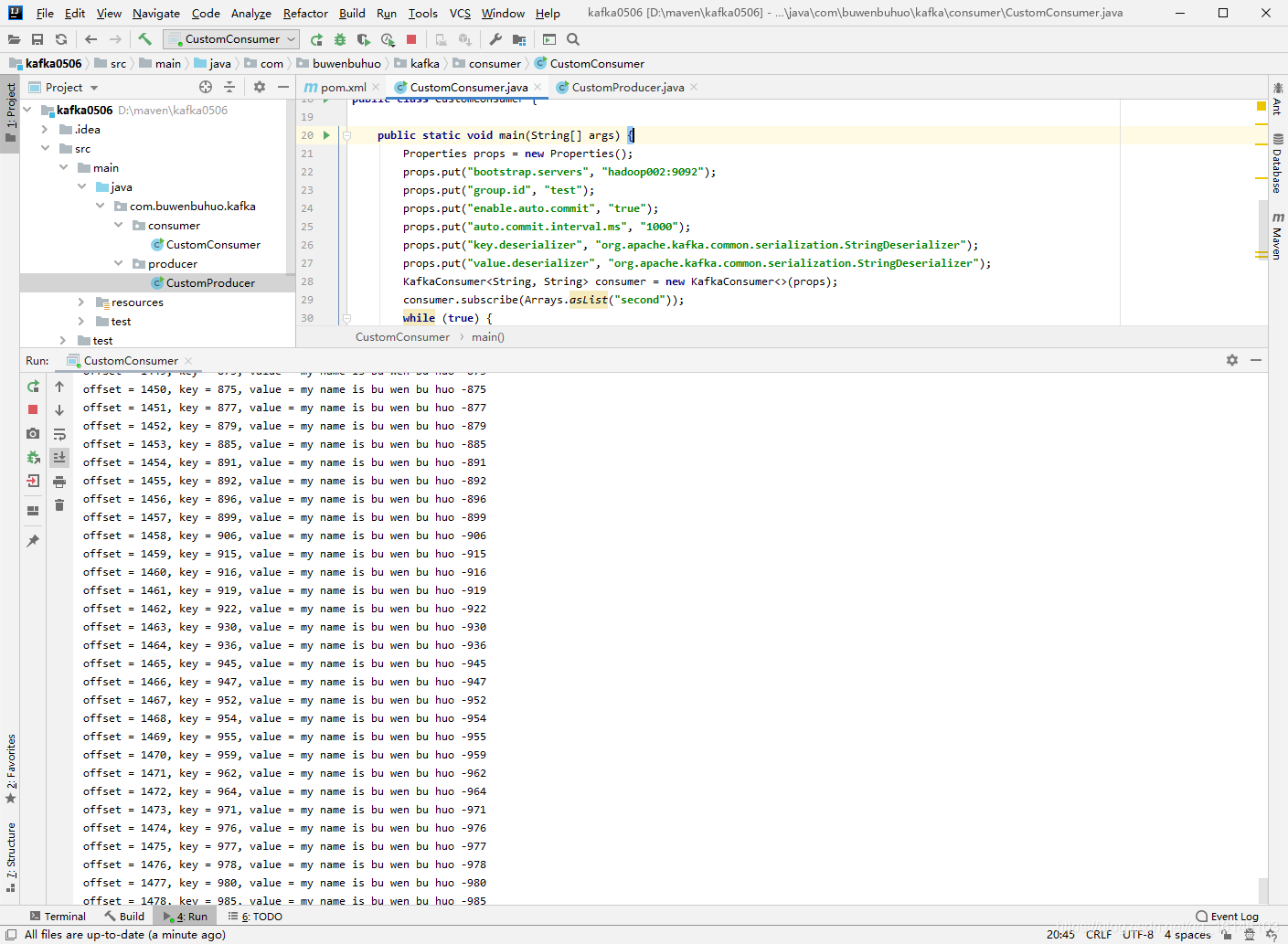
- 1. 代码
package com.buwenbuhuo.kafka.consumer;
import org.apache.kafka.clients.consumer.ConsumerRebalanceListener;
import org.apache.kafka.clients.consumer.ConsumerRecord;
import org.apache.kafka.clients.consumer.ConsumerRecords;
import org.apache.kafka.clients.consumer.KafkaConsumer;
import org.apache.kafka.common.TopicPartition;
import java.util.Arrays;
import java.util.Collection;
import java.util.Properties;
/**
* @author 卜温不火
* @create 2020-05-07 15:16
* com.buwenbuhuo.kafka.consumer - the name of the target package where the new class or interface will be created.
* kafka0506 - the name of the current project.
*/
public class CustomOffsetConsumer {
public static void main(String[] args) {
Properties props = new Properties();
props.put("bootstrap.servers", "hadoop002:9092");
props.put("group.id", "test");//消费者组,只要group.id相同,就属于同一个消费者组
props.put("enable.auto.commit", "false");//自动提交offset
props.put("key.deserializer", "org.apache.kafka.common.serialization.StringDeserializer");
props.put("value.deserializer", "org.apache.kafka.common.serialization.StringDeserializer");
KafkaConsumer<String, String> consumer = new KafkaConsumer<>(props);
consumer.subscribe(Arrays.asList("second"), new ConsumerRebalanceListener() {
//提交当前负责的分区的offset
@Override
public void onPartitionsRevoked(Collection<TopicPartition> partitions) {
System.out.println("==========回收的分区===========");
for (TopicPartition partition : partitions){
System.out.println("partition = " + partition); // 啥也没干不写东西也可以
}
}
//定位新分配的分区的offset
@Override
public void onPartitionsAssigned(Collection<TopicPartition> partitions) {
System.out.println("========重新得到的分区===========");
for (TopicPartition partition : partitions) {
Long offset = getPartitionOffset(partition);
consumer.seek(partition,offset);
}
}
});
while (true) {
ConsumerRecords<String, String> records = consumer.poll(100);
for (ConsumerRecord<String, String> record : records) {
System.out.printf("offset = %d, key = %s, value = %s%n", record.offset(), record.key(), record.value());
TopicPartition topicPartition = new TopicPartition(record.topic(), record.partition());
commitOffset(topicPartition,record.offset()+1);
}
}
}
private static void commitOffset(TopicPartition topicPartition, long l) {
}
private static Long getPartitionOffset(TopicPartition partition) {
return null;
}
}
-
2. 结果
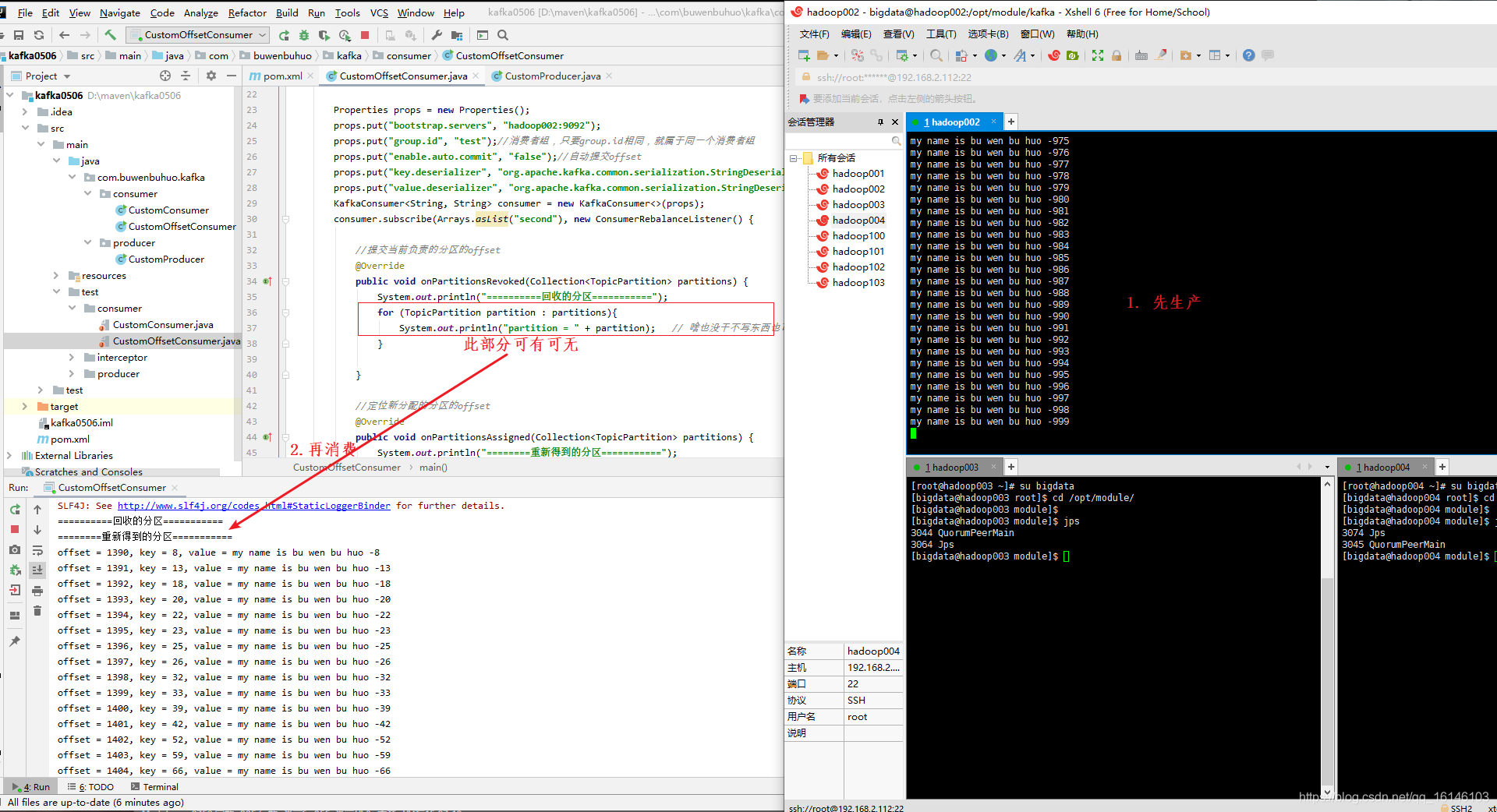
本次的分享就到这里了,

看
完
就
赞
,
养
成
习
惯
!
!
!
color{#FF0000}{看完就赞,养成习惯!!!}
看完就赞,养成习惯!!!^ _ ^ ❤️ ❤️ ❤️
码字不易,大家的支持就是我坚持下去的动力。点赞后不要忘了关注我哦!
本文摘自 :https://blog.51cto.com/u

