- OS : Windows 10 Version 1909
- blog : 师万物
- typesetting : Markdown
查看日志
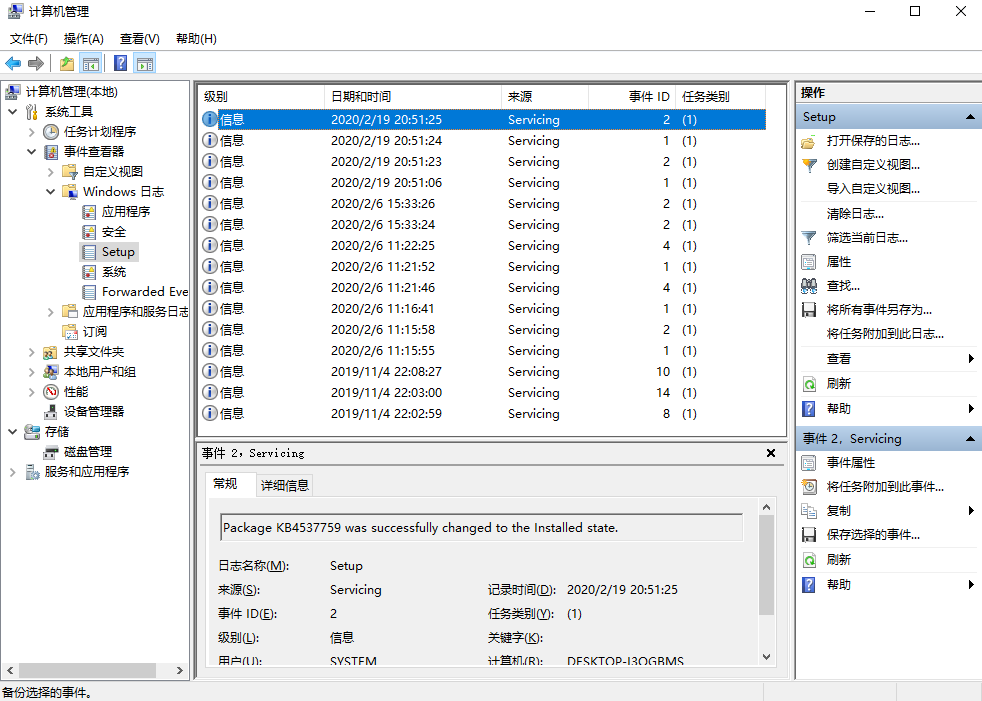
可选的四种格式
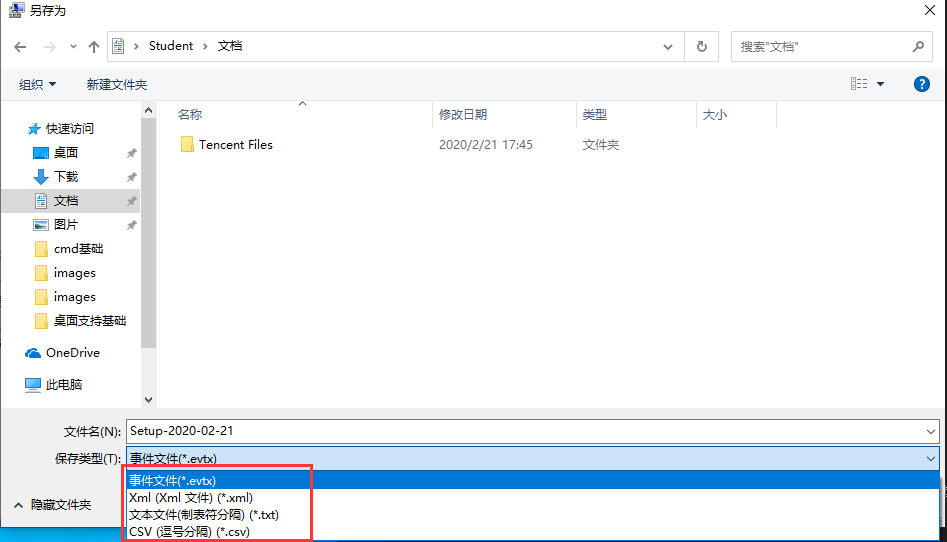
展示 - xml csv txt 格式的日志文件
xml
<?xml version="1.0" encoding="utf-8" standalone="yes"?>
<Events>
<Event xmlns='http://schemas.microsoft.com/win/2004/08/events/event'>
<System>
<Provider Name='Microsoft-Windows-Servicing' Guid='{bd12f3b8-fc40-4a61-a307-b7a013a069c1}'/>
<EventID>2</EventID>
<Version>0</Version>
<Level>0</Level>
<Task>1</Task>
<Opcode>0</Opcode>
<Keywords>0x8000000000000000</Keywords>
<TimeCreated SystemTime='2020-02-19T12:51:25.587529000Z'/>
<EventRecordID>15</EventRecordID>
<Correlation/>
<Execution ProcessID='5376' ThreadID='796'/>
<Channel>Setup</Channel>
<Computer>DESKTOP-I3QGBMS</Computer>
<Security UserID='S-1-5-18'/>
</System>
<UserData>
<CbsPackageChangeState xmlns='http://manifests.microsoft.com/win/2004/08/windows/setup_provider'>
<PackageIdentifier>KB4537759</PackageIdentifier>
<IntendedPackageState>5112</IntendedPackageState>
<IntendedPackageStateTextized>Installed</IntendedPackageStateTextized>
<ErrorCode>0x0</ErrorCode>
<Client>WindowsUpdateAgent</Client>
</CbsPackageChangeState>
</UserData>
<RenderingInfo Culture='zh-CN'>
<Message>Package KB4537759 was successfully changed to the Installed state.</Message>
<Level>信息</Level>
<Task></Task>
<Opcode>信息</Opcode>
<Channel></Channel>
<Provider>Microsoft-Windows-Servicing</Provider>
<Keywords></Keywords>
</RenderingInfo>
</Event>
</Events>
csv
级别,日期和时间,来源,事件 ID,任务类别
信息,2020/2/19 20:51:25,Microsoft-Windows-Servicing,2,(1),Package KB4537759 was successfully changed to the Installed state.
txt
级别 日期和时间 来源 事件 ID 任务类别
信息 2020/2/19 20:51:25 Microsoft-Windows-Servicing 2 (1) Package KB4537759 was successfully changed to the Installed state.
知识扩展
- 关于 evt和evtx 的读取问题,可以使用 Log Parser 和 powershell。
参考资料
学习推荐
感恩曾经帮助过 师万物 的人。
在日常生活中会用到Windows系统,建议学习简单的使用与配置。
学有余力的话,可以了解Windows、Mac OS和基于Linux的各个发行版本的优劣势,找到适合自身发展的桌面操作系统。
欢迎关注公众号:悟为生心
本文摘自 :https://blog.51cto.com/s

