异常:
IDEA发生闪退,但是闪退之前开着某个服务,重启IDEA之后,重启该服务,爆出如下异常:
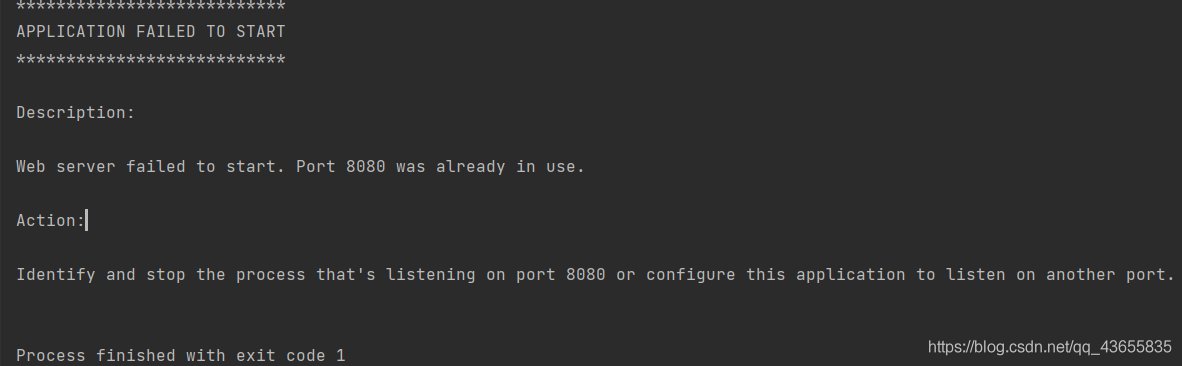
这是因为IDEA闪退前运行的服务还没有被关闭,此时只需要去关闭之前的服务然后就可以重启成功了;
依次执行如下操作:
win +R
cmd
示例中我要关闭的服务端口为8080
netstat -nao|findstr 8080
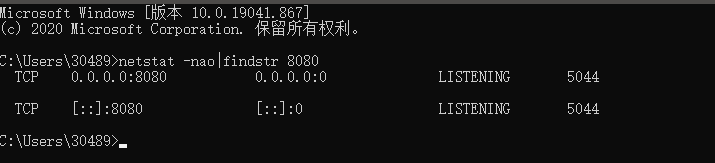
8080端口对应的PID为5044,然后打开自己电脑的”任务管理器“,找到PID为5044的进程,关闭该进程就行了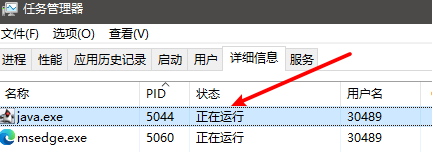
使用以下命令可以查看9456号进程的信息
tasklist|findstr "9456"
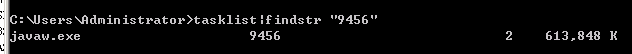
本文摘自 :https://blog.51cto.com/u

